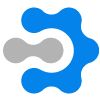Features
What is Deloz all about?
Manage contacts, nurture leads, create and assign deals, communicate efficiently, and make decisions backed by data- All in one application.

Pipeline Management
Easy view
With the three different views - Kanban, list, and timeline, ensure that the salespeople have all the visibility they need to add deals, contacts or move day to day activities from one place to the other smoothly.
Stages
In the sales pipeline deals are separated into stages. Personalize pipelines by naming the stages to understand sales momentum and priorities. Assign multiple stages or team members that fit the deal.
Timeline
Pipeline timeline is a way of representing deals based on their closing dates. This helps salespeople to identify and prioritize deals according to urgency.
Trace
The advance filter option allows you to filter deals and save the search in a complex sales process. Apply relevant filters to access personalized results in a sales pipeline.
Reports
Pipeline reports provide easily understandable data to the sales team on how a certain pipeline is performing. Collating these reports helps in refocussing on the lost ground to achieve optimal sales results.
Value
Pipeline value gives an understanding of the total estimate of revenue a deal can make in a specific period. It also gives an estimate of the total deals which are won or lost in a specific time frame.
Lead Management
Scoring
Lead Scoring is a criterion which is set during account setting. It can be edited or changed. Every time a new lead is created, the scores are added to them based on the rules set by the user.
Assign
Setting lead assignment is helpful while creating new leads. Teams can also assign leads manually to a team member. A follow-up notification is sent to the assigned team member.
Auto Assign
Receiving new leads regularly? If so, relay them to an appropriate sales rep inside your company at the right time. Eliminate the time-consuming manual process and ensure reduced lead leakage.
Progress
Track progress of a lead for determining their potential. Get all information related to them on an individual lead page.
Lead form
Web forms are really important to capture leads from a website. Deloz will provide simple to use web forms and tips to set up the same on any website in seconds along with multiple web form integrations.
VOIP Calling
Call Log
Track the number of calls made to a specific lead over a time period. Get an account of the time spent on each call to plan the next schedule.
Call Notes
Sales teams can access the sales history, notes, and all other conversations during the call. They can easily place appointments, add notes and tasks during calls.
Local Numbers
Get local phone numbers from 150+ countries and take your business global in a day. Get local numbers of the countries that your target audience is from and add that personalized touch.
Call Recording
The automated call recording feature helps in recording all the conversations and storing them for future references.
Call Quality
Deloz VOIP has engineered its system, network, and connectivity to minimize packet loss, latency, and jitter. This makes for a crisp and high-quality call conversation.
Call Transfer ( coming soon )
Tracking
Track- Bounce rate, open rate, click rate and understand how you are perceived by your customers. Understand who didn't receive your message because it was returned by a recipient mail server.
Templates ( coming soon )
2 way sync
Instantly sync all the major email services like Gmail, outlook, yahoo, and exchange with the shared inbox. Have access to all the documents and storage on a common platform.
Schedule
Schedule the sales reports to be sent every day, weekly or monthly. Have the data to back up all the decisions taken.
Go Mobile
Accessibility
Have the power of mobility with Deloz IOS and Android Mobile Apps. Do not leave out any interaction with your client because you were unavailable at the office at that moment.
VOIP calls
Once you have credits loaded into your Deloz account. Use your phone to make high-quality phone calls to your clients worldwide.
Sales Reporting
Visual
Get relevant charts and statistical information which help in judging team performance. It compares individual results and identifies possible opportunities for improvement.
Lead Velocity
Understand and calculate the speed of the progress made by each lead in every stage of the pipeline in real time.
Reporting
Pick the dimensions and metrics and decide how they should be displayed. Store the data in the best way possible to create in-depth and meaningful reports.
Schedule ( coming soon )
Start managing your sales the right way
The Deloz pipeline comes with a clear visual interface which allows you to take action, stay in control and remain organized in any complex sales process.